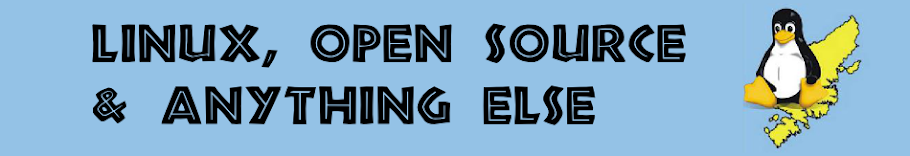With the recent surge in activity on Mastodon, I found myself leaving the trusty web interface and searching for a desktop client. However I wanted to find something that would allow me to use a client that would allow me to communicate rather than fill up my timeline with pictures, GIFs, animations etc that just gets me distracted.
Thanks to suggestions from some good folk on the Fediverse, I was directed to Toot, a client that allows you to view and interact with your timeline from your terminal, thus avoiding said distractions. It has proved to be a very useful tool but I nearly gave up on it in the early stages, mainly due to incomplete or hidden documentation. With this in mind I thought that I would produce sheet with all of the keys that would have been useful to know from the start.
To start Toot type toot login, once you have logged in then it will appear as if nothing has happened. Type toot tui and you will open to a layout as shown below:
Here is a list of the basic keypress functions that should give you enough information to get you started.
| Key |
Action |
| Cursors or j k |
Navigate between posts or menu options. |
| f |
Favourites a post. |
| b |
Boost (re-post) a post. |
| r |
Reply to post. |
| v |
View the post in an external browser. |
| s |
View a post that has been marked with a 'Content Warning'. |
| t |
Opens up a new area showing the messages in this particular thread of conversation. |
| c |
Compose a new post. |
| g |
Switch timeline or update the current timeline by selecting it. |
| h |
Brings up the options. These change depending on where you are. |
| space/ enter |
Select or changes the current set option. |
| d |
Deletes your post (only when selected). |
One thing to be aware of is that g will only allow you to change between Home timeline, local instance timeline and federated timeline. At present there is no option to view your mentions timeline. This is a feature that I would like added as a post doesn't change colour or highlight if you are mentioned in it. Another feature I would like to see included is a keypress to update the timeline. It doesn't update in real time, the current way that I've found is by pressing g and the enter immediately. That said, I'm quite happy with it so far; it's not perfect but is extremely usable and, as there is only text, has less things to distract you.
If this sounds like something you would be interested in the you can check it out at https://github.com/ihabunek/toot.
With the recent surge in activity on Mastodon, I found myself leaving the trusty web interface and searching for a desktop client. However I wanted to find something that would allow me to use a client that would allow me to communicate rather than fill up my timeline with pictures, GIFs, animations etc that just gets me distracted.
Thanks to suggestions from some good folk on the Fediverse, I was directed to Toot, a client that allows you to view and interact with your timeline from your terminal, thus avoiding said distractions. It has proved to be a very useful tool but I nearly gave up on it in the early stages, mainly due to incomplete or hidden documentation. With this in mind I thought that I would produce sheet with all of the keys that would have been useful to know from the start.
To start Toot type toot login, once you have logged in then it will appear as if nothing has happened. Type toot tui and you will open to a layout as shown below:
Here is a list of the basic keypress functions that should give you enough information to get you started.
| Key |
Action |
| Cursors or j k |
Navigate between posts or menu options. |
| f |
Favourites a post. |
| b |
Boost (re-post) a post. |
| r |
Reply to post. |
| v |
View the post in an external browser. |
| s |
View a post that has been marked with a 'Content Warning'. |
| t |
Opens up a new area showing the messages in this particular thread of conversation. |
| c |
Compose a new post. |
| g |
Switch timeline or update the current timeline by selecting it. |
| h |
Brings up the options. These change depending on where you are. |
| space/ enter |
Select or changes the current set option. |
| d |
Deletes your post (only when selected). |
One thing to be aware of is that g will only allow you to change between Home timeline, local instance timeline and federated timeline. At present there is no option to view your mentions timeline. This is a feature that I would like added as a post doesn't change colour or highlight if you are mentioned in it. Another feature I would like to see included is a keypress to update the timeline. It doesn't update in real time, the current way that I've found is by pressing g and the enter immediately. That said, I'm quite happy with it so far; it's not perfect but is extremely usable and, as there is only text, has less things to distract you.
If this sounds like something you would be interested in the you can check it out at https://github.com/ihabunek/toot.
Toot - Mastodon CLI Client - The Basics