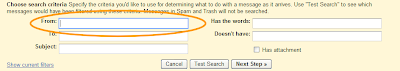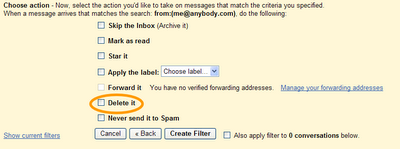One of the constant problems that keeps on arising in forum after forum post is that users are simply unable to manage their messages from the Yahoo free mail through K-9 the Android open source email client. This annoyed me as I have an old Yahoo account that I still use and I was desperate to get this to work.
A lot of posts simply conclude that it is not possible to do without paying for Yahoo plus, however there is a workaround.
Before we start make sure that you have the computer switched on and it is online.

1. On your Android smartphone, open up the K9 mail application, then press
menu and select
add account.
2. Enter your
yahoo email address and
password as instructed and then select
Manual setup.
3. Then on the next screen it asks for the type of account, select
IMAP.
4. The next screen will be headed Incoming server settings, configure them as shown below:
Username:
{your full email address}password:
{your password}IMAP Server:
imap.mail.yahoo.comSecurity type:
noneAuthentication type:
PLAINPort:
143If you click on next at this point you will be given an error message about a wrong username and password combination, if you see this simply click on
Edit details to return to the previous screen. This is where the majority of users have a problem.
5. At this point return to your PC and go to the Yahoo website, log into your free mail, then immediately log back out.
6. Back to your Android phone, assuming your still at the page we setup in step 4, select
next and this time the server check should complete without any errors. This can be a bit temperamental so if this didn't work select Edit details, re-enter your email and password and repeat steps 5 & 6.
7. Now setup the Outgoing server settings as shown below:
SMTP Server:
android.smtp.mail.yahoo.comSecurity type:
SSL (if available)Port:
465ensure their is a tick beside Require sign in.
Authentication type:
PLAINUsername:
{your full email address}password:
{your password}But don't click on next just now.
8. Repeat step 5: return to your PC and go to the Yahoo website, log into your free mail, then immediately log back out.
9. Back to your Android phone, assuming your still at the page we setup in step 7, select
next, the server check should complete without any errors. Again this part can be a bit temperamental so if this didn't work select Edit details, re-enter your email and password and repeat steps 8 & 9.
10. You are then greeted with a variety of Account options, make sure that there is a
tick beside Enable push mail for this account. The other options you can set as you wish. When your happy with your settings select
next.
11. Give the mail account a name, although this is optional it is very useful if you plan on running multiple email accounts. Type the name you want others to see when they receive an email from you.
12. Click
Done and that is you finished.
You should now have the ability to send and receive emails from your Yahoo account, without the added expense of Yahoo Plus.
This issue gave me a lot of grief, but I hope that this post will save others a lot of time. It's not perfect but it's a workaround.

One of the constant problems that keeps on arising in forum after forum post is that users are simply unable to manage their messages from the Yahoo free mail through K-9 the Android open source email client. This annoyed me as I have an old Yahoo account that I still use and I was desperate to get this to work.
A lot of posts simply conclude that it is not possible to do without paying for Yahoo plus, however there is a workaround.
Before we start make sure that you have the computer switched on and it is online.

1. On your Android smartphone, open up the K9 mail application, then press
menu and select
add account.
2. Enter your
yahoo email address and
password as instructed and then select
Manual setup.
3. Then on the next screen it asks for the type of account, select
IMAP.
4. The next screen will be headed Incoming server settings, configure them as shown below:
Username:
{your full email address}password:
{your password}IMAP Server:
imap.mail.yahoo.comSecurity type:
noneAuthentication type:
PLAINPort:
143If you click on next at this point you will be given an error message about a wrong username and password combination, if you see this simply click on
Edit details to return to the previous screen. This is where the majority of users have a problem.
5. At this point return to your PC and go to the Yahoo website, log into your free mail, then immediately log back out.
6. Back to your Android phone, assuming your still at the page we setup in step 4, select
next and this time the server check should complete without any errors. This can be a bit temperamental so if this didn't work select Edit details, re-enter your email and password and repeat steps 5 & 6.
7. Now setup the Outgoing server settings as shown below:
SMTP Server:
android.smtp.mail.yahoo.comSecurity type:
SSL (if available)Port:
465ensure their is a tick beside Require sign in.
Authentication type:
PLAINUsername:
{your full email address}password:
{your password}But don't click on next just now.
8. Repeat step 5: return to your PC and go to the Yahoo website, log into your free mail, then immediately log back out.
9. Back to your Android phone, assuming your still at the page we setup in step 7, select
next, the server check should complete without any errors. Again this part can be a bit temperamental so if this didn't work select Edit details, re-enter your email and password and repeat steps 8 & 9.
10. You are then greeted with a variety of Account options, make sure that there is a
tick beside Enable push mail for this account. The other options you can set as you wish. When your happy with your settings select
next.
11. Give the mail account a name, although this is optional it is very useful if you plan on running multiple email accounts. Type the name you want others to see when they receive an email from you.
12. Click
Done and that is you finished.
You should now have the ability to send and receive emails from your Yahoo account, without the added expense of Yahoo Plus.
This issue gave me a lot of grief, but I hope that this post will save others a lot of time. It's not perfect but it's a workaround.
Push your free Yahoo mail to K-9