With the recent release of the open source social site Diaspora, a flock of us from identi.ca have gladly accepted invitations. Most Linux users are more than happy to pilot software at an early stage.
On the initial setup, as a lover of open source, I felt let down by the 'open source equivalent of Facebook.' After confirming email addresses and some basic information, the setup wizard asks if you would like to connect to other sites. To my horror the options are 1) Facebook 2) Twitter 3) must be identi.ca, right? Well that's the problem there's only two options, but never fear fellow denters there is a simple way to overcome this problem.
In the spirit of this blog, I always try to keep everything open source, I'm going to link the accounts using
brdcst.it a free, open source project by Michele Azzolari or
@macno on identi.ca. Whilst brdcst.it is a free service; you need an invite, ask @macno on identi.ca who, for those who don't know him, is very obliging and helpful.
Once you have received your invitation log in to your new account at
brdcst.it We'll do the destination first, trust me it's easier. I'll now break this into steps to make it easier to follow.
Before we can setup brdcst.it properly, we need the feed for your Diaspora posts.
1. On Diaspora, when you are about to make a post, you should see a text box similar to the one shown below:
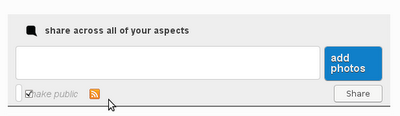
Click on the orange RSS icon.
2. This will take you to a new page showing all your posts, take a note of the address:
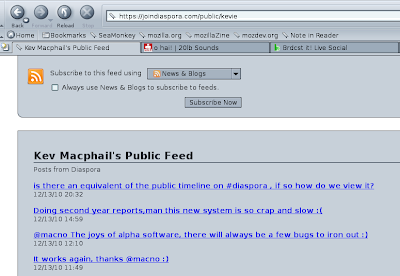
In this example my address is
https://joindiaspora/public/kevie *if there is .atom at the end of the address then leave it off3. Go to the brdcst.it website.
4. On the welcome screen you'll see the number of feeds and destinations you currently have setup. Click on
Add/Edit beside destinations, this will lead you to a new screen.
5. Click on
Add new destination
6. Click on Identica
7. This will take you to identi.ca, log in (if necessary) and the site will display the message:
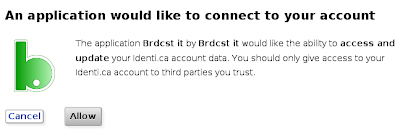
Click on
Allow8. Now go back to brdcst.it, this time click on
Add/Edit beside feeds
9. In the first box add the address of your Diaspora feed that we noted in step 2. In the second box give this setup a name (I have imaginatively called it 'diaspora')
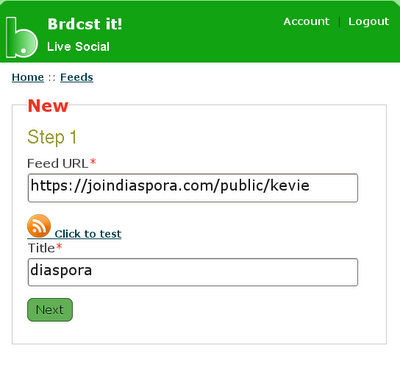
10. Now it's time to choose what you wish to export, for text only enter %t, if you want a link to be posted then add %u (only needed if your posts exceed the 140 character identi.ca limit)
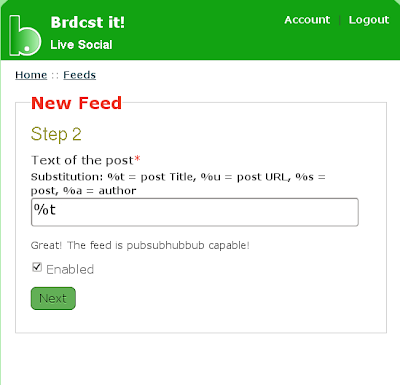
11. On the next screen, put a tick beside your identi.ca username and click on
Save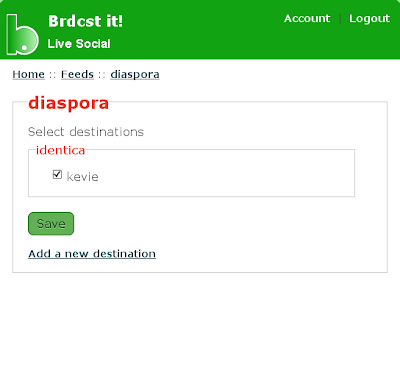
12. Now log out of brdcst.it and your done, your posts from Diaspora will be updated on your identi.ca timeline.
Please note that when you post on Diaspora you must tick the box
make public for it to be posted to identi.ca
With the recent release of the open source social site Diaspora, a flock of us from identi.ca have gladly accepted invitations. Most Linux users are more than happy to pilot software at an early stage.
On the initial setup, as a lover of open source, I felt let down by the 'open source equivalent of Facebook.' After confirming email addresses and some basic information, the setup wizard asks if you would like to connect to other sites. To my horror the options are 1) Facebook 2) Twitter 3) must be identi.ca, right? Well that's the problem there's only two options, but never fear fellow denters there is a simple way to overcome this problem.
In the spirit of this blog, I always try to keep everything open source, I'm going to link the accounts using
brdcst.it a free, open source project by Michele Azzolari or
@macno on identi.ca. Whilst brdcst.it is a free service; you need an invite, ask @macno on identi.ca who, for those who don't know him, is very obliging and helpful.
Once you have received your invitation log in to your new account at
brdcst.it We'll do the destination first, trust me it's easier. I'll now break this into steps to make it easier to follow.
Before we can setup brdcst.it properly, we need the feed for your Diaspora posts.
1. On Diaspora, when you are about to make a post, you should see a text box similar to the one shown below:
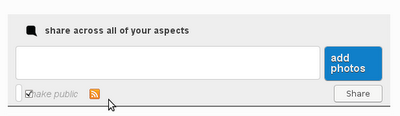
Click on the orange RSS icon.
2. This will take you to a new page showing all your posts, take a note of the address:
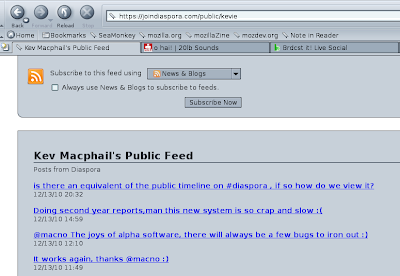
In this example my address is
https://joindiaspora/public/kevie *if there is .atom at the end of the address then leave it off3. Go to the brdcst.it website.
4. On the welcome screen you'll see the number of feeds and destinations you currently have setup. Click on
Add/Edit beside destinations, this will lead you to a new screen.
5. Click on
Add new destination
6. Click on Identica
7. This will take you to identi.ca, log in (if necessary) and the site will display the message:
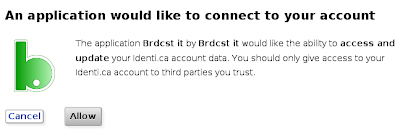
Click on
Allow8. Now go back to brdcst.it, this time click on
Add/Edit beside feeds
9. In the first box add the address of your Diaspora feed that we noted in step 2. In the second box give this setup a name (I have imaginatively called it 'diaspora')
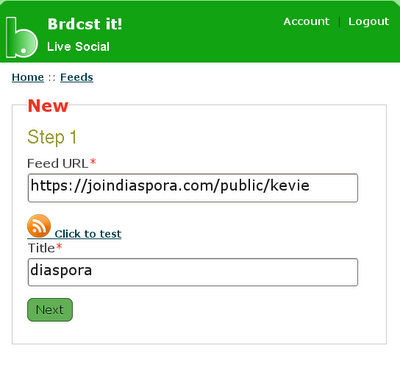
10. Now it's time to choose what you wish to export, for text only enter %t, if you want a link to be posted then add %u (only needed if your posts exceed the 140 character identi.ca limit)
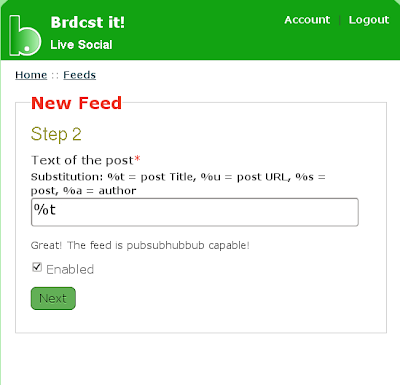
11. On the next screen, put a tick beside your identi.ca username and click on
Save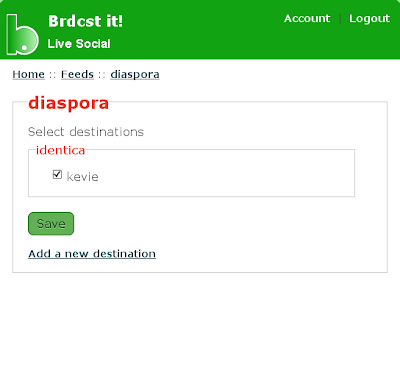
12. Now log out of brdcst.it and your done, your posts from Diaspora will be updated on your identi.ca timeline.
Please note that when you post on Diaspora you must tick the box
make public for it to be posted to identi.ca
Exporting Diaspora posts to identi.ca
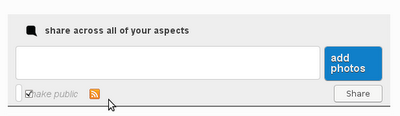
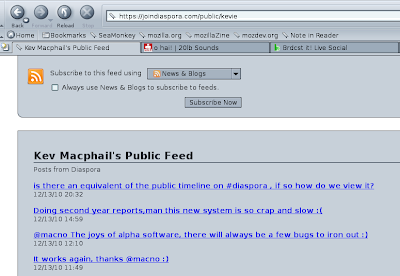
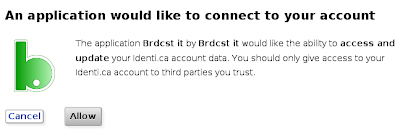
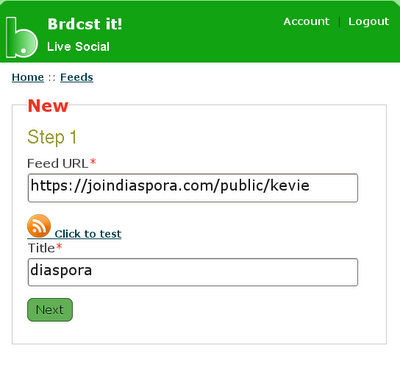
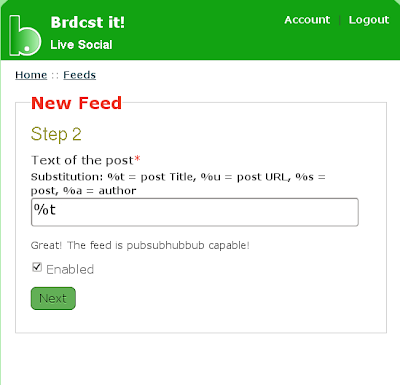
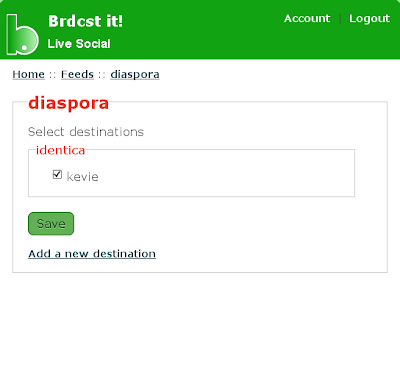

What's the point of being on identi.ca when you mark new users as spammers/spamreport so that they can't use the site anymore. Thanks a lot for that one Kevie. Perhaps instead you could have been the nice guy and told me how to use the site better. I was just testing things out and posting links to a couple of my blog posts and other people's blogs to see how the site worked. I didn't even have the chance to start connecting and talking with people before you marked me.
ReplyDeleteI only report people when they post five links in a row (or more) and I always make it known by adding @{username} so that the person has then a chance to reply and justify themselves. For a person to get banned they need to be reported by several users and then identi.ca support decides to block them. I am not an administrator, neither do I have the privileges to block any user. If your account was blocked by support then you must have been reported by more users than me.
ReplyDeleteIf you wish to retry identi.ca then you will be more than welcome, but don't simply post links as this gets most users suspicious.
Kevie, thanks for this! Hopefully, they will soon add Identi.ca/StatusNet natively like they have Facebook and Twitter.
ReplyDeleteCheers,
Patrick Niedzielski
Patrick, I can't believe, given that Diaspora is calling itself open source, that it didn't support identi.ca from the outset. Hopefully they will learn from their errors ;)
ReplyDeleteKevie
I am working on integration for statusnet identica. Have it working in my branch, but needs some polishing before it can be integrated in the upstream "official" versio. See http://identi.ca/notice/60703240 and https://github.com/berkes/diaspora/tree/dev-berkes
ReplyDeletehow I do can get an invite in brdcst.it ???
ReplyDeletego to identi.ca and ask @macno it is his project, he is very willing to offer help.
ReplyDeletesheesh. Why not just use Friendika?
ReplyDeleteI've never heard of friendika before just now. I'm glad that you are supporting open source projects. However after reading a bit about it I personally am not interested in social websites enough to try them all. I will enquire on identi.ca to see how many use it.
ReplyDeleteThis blog is truly useful to convey overhauled instructive undertakings over web which is truly examination. I discovered one fruitful case of this truth through this blog. I will utilize such data now.
ReplyDeleteFreight quote